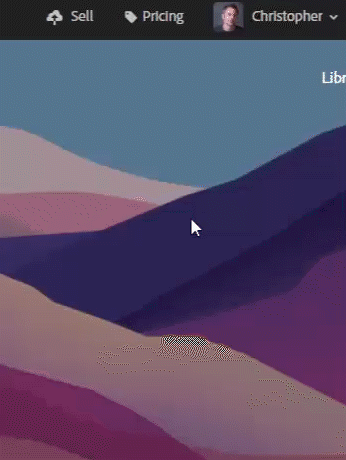Adobe Stock for Hootsuite FAQ
The Hootsuite app for Adobe Stock lets you explore, preview, and license millions of high-quality, royalty-free photos and illustrations to your social media posts. You can use the app to find unique images across a wide range of topics such as lifestyle, travel, backgrounds, business, fitness, nature, food, tech, and industry. All of these Adobe Stock images are available from right within Hootsuite to help you turbocharge your posts.
FAQ
- Do I need an Adobe account to use the Hootsuite app for Adobe Stock?
-
Yes, the Hootsuite app for Adobe Stock requires a login, but creating an Adobe ID is free, and you can even sign up right within Hootsuite. A free account will allow you search and preview millions of Adobe Stock assets. To license assets for use in your Hootsuite feeds, however, you will need an active Adobe Stock plan. Luckily, if you are a new customer you can get your first-month free with Adobe Stock when buying a Stock plan, allowing you to license assets right away.
- How do I license Adobe Stock assets?
-
The easiest way to get started is by going to the Adobe Stock website, finding a plan that is right for you, and then connecting your account to Hootsuite. See the Adobe Stock plans page for more information.
Please note that if you belong to an Adobe Stock for enterprise plan, you and your team may already be entitled to use Adobe Stock credits for your projects. Contact your account administrator for more information.
- Does Adobe Stock offer more than just images?
-
Yes. Adobe Stock offers over a hundred million royalty-free images, videos, templates, and 3D assets — plus Premium and Editorial collections — great for use within Adobe Creative Cloud apps such as Photoshop CC, Illustrator CC, InDesign CC, and Premiere Pro CC. Visit the Adobe Stock website for more information.
- How may I use my Adobe Stock assets? Am I free to use them wherever I want?
-
An Adobe Stock license allows you to use your asset anywhere in the world, and the license never expires. This will be true for any asset you license within Hootsuite as well as any asset you license directly from Adobe Stock. Some assets have additional restrictions which are listed on the Adobe Stock website. For more information on usage and licensing of images, see this FAQ article.
Troubleshooting
If you are having issues accessing your Adobe Stock entitlements or are unable to license assets, please review these scenarios.
- I am an Adobe Enterprise customer but have 0 licenses available. Why is this happening?
-
No credits remaining. It is possible that all your assigned credits have been used up. Contact your account administrator and ask them to assign additional quota to your Stock profile. You can also try signing in with a different email address. See “Pro tip #1” below.
-
Your company does not have Adobe Stock. The Hootsuite app will sign you into your Adobe account whether your company has Adobe Stock or not. Contact your Adobe representative to find out how to add Adobe Stock to your account. In the meantime, you may need to sign in with a different email address. See “Pro tip #1” below.
- I am a Hootsuite Enterprise customer, but have 0 Adobe Stock licenses available.
-
Not all Hootsuite Enterprise customers are Adobe Stock enterprise customers, and vice versa. Your best bet is to talk to your Adobe representative and find out what options are available. In the meantime, you can try signing in with a different email address. See “Pro tip #1” below.
- I am unable to sign up for a new Adobe ID using my company email address.
-
If you are trying to create a new ID as advised above, but are unable, it is possible that the email address is already “claimed” by your company as part of their domain. In that case, you are not free to use this email address for a personal account. Just use a personal email address (e.g., yourname@gmail.com.) See “Pro tip #1” below.
- I previously signed into a different Adobe site using a social sign-in option (Facebook or Gmail), and am now unable to sign in.
-
When you use Adobe’s social sign-in, Adobe “reserves” that email address for use with that social provider. You can just use a different email address and sign up for a new account. See “Pro tip #1” below.
- I am seeing a different number of credits available now than the last time I logged in, but I know that credits are available.
-
You probably have more than one Adobe Stock account. The Hootsuite app for Adobe Stock does not allow you to choose your “active” account, but it is easy to do. See “Pro tip #2” below.
Pro tip #1: Sign up/sign in with a different email address.
In many cases, you can resolve any issues by using a different email address. You may either sign in with an email address that is already associated with a personal account, or you can sign up for a new Adobe ID account (it’s free!), and add Adobe Stock credits later.
Pro tip #2: Use the Adobe Stock website to switch profiles
Your account administrator may have assigned you to more than one Adobe Stock product profile. Each profile can have a different number of credits available. In addition, you may have signed up for a personal Adobe account using the same email address, and this account may or may not have credits. While the Hootsuite app does not allow you to switch profiles, you can easily do it using the Adobe Stock website:
- Go to https://stock.adobe.com using the same web browser.
- (If you aren’t already signed in, sign in now in the upper right.)
- Click on your user name in the upper right to open the account switch dropdown.
- Choose the correct profile.
- You should see the number of image licenses or credits update.
- Return to Hootsuite, refresh your browser, and continue. In some cases, you may need to sign out of the Hootsuite app for Adobe Stock and sign in again. At this point, you should see the number of credits that apply to the profile you previously selected on the Adobe Stock website.
The process looks like this: